Quickstart¶
Agile Data Framework is built around some unique concepts. Your knowledge of other ORM, ActiveRecord and QueryBuilder tools could be helpful, but you should carefully go through the basics if you want to know how to use Agile Data efficiently.
The distinctive goal for Agile Data is ability to “execute” complex operations on the database server directly, such as aggregation, sub-queries, joins and unions but only if the database server supports those operations.
Developer would normally create a declaration like this:
$user->hasMany('Order')->addField('total', ['aggregate' => 'sum']);
It is up to Agile Data to decide what’s the most efficient way to implement the aggregation. Currently only SQL persistence is capable of constructing aggregate sub-query.
Requirements¶
If you wish to try out some examples in this guide, you will need the following:
- PHP 7.4 or above.
- any of supported database - Sqlite, MySQL/MariaDB, PostgreSQL, MSSQL or Oracle
Core Concepts¶
- Business Model (see Model)
You define business logic inside your own classes that extend
Model. Each class you create represent one business entity.Model has 3 major characteristic: Business Logic definition, DataSet mapping and Active Record.
See:
Model- Persistence (see Loading and Saving (Persistence))
Object representing a connection to database. Linking your Business Model to a persistence allows you to load/save individual records as well as execute multi-record operations (Actions)
For developer, persistence should be a secondary concern, after all it is possible to switch from one persistence to another and compensate for the feature differences without major refactoring.
- DataSet (see DataSet)
- A set of physical records stored on your database server that correspond to the Business Model.
- Active Record (see Setting and Getting active record data)
- Model can load individual record from DataSet, work with it and save it back into DataSet. While the record is loaded, we call it an Active Record.
- Action (see Actions)
- Operation that Model performs on all of DataSet records without loading them individually. Actions have 3 main purposes: data aggregation, referencing and multi-record operations.
Persistence Domain vs Business Domain¶
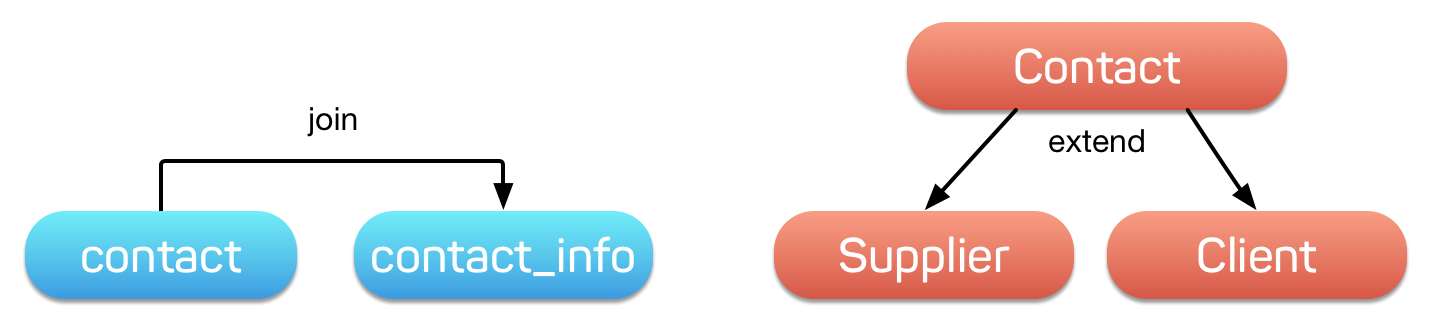
It is very important to understand that there are two “domains” when it comes to your data. If you have used ORM, ActiveRecord or QueryBuilders, you will be thinking in terms of “Persistence Domain”. That means that you think in terms of “tables”, “fields”, “foreign keys” and “group by” operations.
In larger application developers does not necessarily have to know the details of your database structure. In fact - structure can often change and code that depend on specific field names or types can break.
More importantly, if you decide to store some data in different database either for caching (memcache), unique features (full-text search) or to handle large amounts of data (BigData) you suddenly have to carefully consider that in your application.
Business Domain is a layer that is designed to hide all the logic of data storage and focus on representing your business model in great detail. In other words - Business Logic is an API you and the rest of your developer team can use without concerning about data storage.
Agile Data has a rich set of features to define how Business Domain maps into Persistence Domain. It also allows you to perform most actions with only knowledge of Business Domain, keeping the rest of your application independent from your database choice, structure or patterns.
Class vs In-Line definition¶
Business model entity in Agile Data is represented through PHP object. While it is advisable to create each entity in its own class, you do not have to do so.
It might be handy to use in-line definition of a model. Try the following inside console:
$m = new Model($db, 'contact_info');
$m->addField('address_1');
$m->addField('address_2');
$m->addCondition('address_1', '!=', null);
$m = $m->loadAny();
$m->get();
$m->executeCountQuery(); // same as ((int) $m->action('count')->getOne())
Next, exit and create file src/Model_ContactInfo.php:
<?php
class Model_ContactInfo extends Model
{
public $table = 'contact_info';
protected function init(): void
{
parent::init();
$this->addField('address_1');
$this->addField('address_2');
$this->addCondition('address_1', '!=', null);
}
}
Save, exit and run console again. You can now type this:
$m = new Model_ContactInfo($db);
$m = $m->loadAny();
$m->get();
Note
Should the “addCondition” be located inside model definition or inside your inline code? To answer this question - think - would Model_ContactInfo have application without the condition? If yes then either use addCondition in-line or create 2 classes.
Model State¶
When you create a new model object, you can change its state to perform various operations on your data. The state can be broken down into the following categories:
Persistence¶
When you create instance of a model (new Model()) you need to specify
Persistence as a parameter. If you don’t you can still use
the model, but it won’t be able to Model::load() or
Model::save() data.
Once model is associated with one persistence, you cannot re-associate it.
Method Model::init() will be executed only after persistence is
known, so that method may make some decisions based on chosen persistence.
If you need to store model inside a different persistence, this is achieved
by creating another instance of the same class and copying data over.
You must however remember that any fields that you have added in-line will
not be recreated.
DataSet (Conditions)¶
Model object may have one or several conditions applied. Conditions will limit which records model can load (make active) and save. Once the condition is added, it cannot be removed for safety reasons.
Suppose you have a method that converts DataSet into JSON. Ability to add conditions is your way to specify which records to operate on:
public function myexport(\Atk4\Data\Model $m, array $fields = null)
{
return json_encode($m->export($fields));
}
$m = new Model_User($db);
$m->addCondition('country_id', '2');
myexport($m, ['id', 'username', 'country_id']);
If you want to temporarily add conditions, then you can either clone the model
or use Model::tryLoadBy.
Active Record¶
Active Record is a third essential piece of information that your model stores. You can load / unload records like this:
$m = new Model_User($db);
$m = $m->loadAny();
$m->get(); // inside console, this will show you what's inside your model
$m->set('email', 'test@example.com');
$m->save();
You can call $m->isLoaded() to see if there is active record and $m->getId() will store the ID of active record. You can also un-load the record with $m->unload().
By default no records are loaded and if you modify some field and attempt to save unloaded model, it will create a new record.
Model may use some default values in order to make sure that your record will be saved inside DataSet:
$m = new Model_User($db);
$m->addCondition('country_id', 2);
$m->set('username', 'peter');
$m->save();
$m->get(); // will show country_id as 2
$m->set('country_id', 3);
$m->save(); // will generate exception because model you try to save doesn't match conditions set
Other Parameters¶
Apart from the main 3 pieces of “state” your Model holds there can also be some other parameters such as:
- order
- limit
- onlyFields
You can also define your own parameters like this:
$m = new Model_User($db, ['audit' => false]);
$m->audit
This can be used internally for all sorts of decisions for model behavior.
Getting Started¶
It’s time to create the first Model. Open src/Model_User.php which should look like this:
<?php
class Model_User extends Model
{
public $table = 'user';
protected function init(): void
{
parent::init();
$this->addField('username');
$this->addField('email');
$j = $this->join('contact_info', 'contact_info_id');
$j->addField('address_1');
$j->addField('address_2');
$j->addField('address_3');
$j->hasOne('country_id', 'Country');
}
}
Extend either the base Model class or one of your existing classes (like Model_Client). Define $table property unless it is already defined by parent class. All the properties defined inside your model class are considered “default” you can re-define them when you create model instances:
$m = new Model_User($db, 'user2'); // will use a different table
$m = new Model_User($db, ['table' => 'user2']); // same
Note
If you’re trying those lines, you will also have to create this new table inside your MySQL database:
create table user2 as select * from user
As I mentioned - Model::init is called when model is associated
with persistence. You could create model and associate it with persistence
later:
$m = new Model_User();
$m->setPersistence($db); // calls $m->invokeInit()
You cannot add conditions just yet, although you can pass in some of the defaults:
$m = new Model_User(null, ['table' => 'user2']);
$m->setPersistence($db); // will use table user2
Adding Fields¶
Methods Model::addField() and Model::addFields() can
declare model fields. You need to declare them before you are able to use.
You might think that some SQL reverse-engineering could be good at this point,
but this would mimic your business logic after your presentation logic, while
the whole point of Agile Data is to separate them, so you should, at least
initially, avoid using generators.
In practice, Model::addField() creates a new ‘Field’ object and then
links it up to your model. This object is used to store some information about
your field, but it also participates in some field-related activity.
Table Joins¶
Similarly, Model::join() creates a Join object and stores it in $j.
The Join object defines a relationship between the master Model::table
and some other table inside persistence domain. It makes sure relationship is
maintained when objects are saved / loaded:
$j = $this->join('contact_info', 'contact_info_id');
$j->addField('address_1');
$j->addField('address_2');
That means that your business model will contain ‘address_1’ and ‘address_2’ fields, but when it comes to storing those values, they will be sent into a different database table and the records will be automatically linked.
Lets once again load up the console for some exercises:
$m = new Model_User($db);
$m = $m->loadBy('username', 'john');
$m->get();
At this point you’ll see that address has also been loaded for the user. Agile Data makes management of related records transparent. In fact you can introduce additional joins depending on class. See classes Model_Invoice and Model_Payment that join table document with either payment or invoice.
As you load or save models you should see actual queries in the console, that should give you some idea what kind of information is sent to the database.
Adding Fields, Joins, Expressions and References creates more objects and ‘adds’ them into Model (to better understand how Model can behave like a container for these objects, see documentation on Agile Core Containers). This architecture of Agile Data allows database persistence to implement different logic that will properly manipulate features of that specific database engine.
Understanding Persistence¶
To make things simple, console has already created persistence inside variable $db. Load up console.php in your editor to look at how persistence is set up:
$app->db = Persistence::connect($dsn, $user, $pass);
The $dsn can also be using the PEAR-style DSN format, such as: “mysql://user:pass@db/host”, in which case you do not need to specify $user and $pass.
For some persistence classes, you should use constructor directly:
$array = [];
$array[1] = ['name' => 'John'];
$array[2] = ['name' => 'Peter'];
$db = new Persistence\Array_($array);
$m = new Model($db);
$m->addField('name');
$m = $m->load(2);
echo $m->get('name'); // Peter
There are several Persistence classes that deal with different data sources. Lets load up our console and try out a different persistence:
$a = ['user' => [], 'contact_info' => []];
$ar = new Persistence\Array_($a);
$m = new Model_User($ar);
$m->set('username', 'test');
$m->set('address_1', 'street');
$m->save();
var_dump($a); // shows you stored data
This time our Model_User logic has worked pretty well with Array-only persistence logic.
Note
Persisting into Array or MongoDB are not fully functional as of 1.0 version. We plan to expand this functionality soon, see our development roadmap.
References between Models¶
Your application normally uses multiple business entities and they can be related to each-other.
Warning
Do not mix-up business model references with database relations (foreign keys).
References are defined by calling Model::hasOne() or
Model::hasMany(). You always specify destination model and you can
optionally specify which fields are used for conditioning.
One to Many¶
Launch up console again and let’s create reference between ‘User’ and ‘System’. As per our database design - one user can have multiple ‘system’ records:
$m = new Model_User($db);
$m->hasMany('System');
Next you can load a specific user and traverse into System model:
$m = $m->loadBy('username', 'john');
$s = $m->ref('System');
Unlike most ORM and ActiveRecord implementations today - instead of returning
array of objects, Model::ref() actually returns another Model to
you, however it will add one extra Condition. This type of reference traversal
is called “Active Record to DataSet” or One to Many.
Your Active Record was user john and after traversal you get a model with DataSet corresponding to all Systems that belong to user john. You can use the following to see number of records in DataSet or export DataSet:
$s->isLoaded();
$s->executeCountQuery();
$s->export();
$s->action('count')->getDebugQuery();
Many to Many¶
Agile Data also supports another type of traversal - ‘DataSet to DataSet’ or Many to Many:
$c = $m->ref('System')->ref('Client');
This will create a Model_Client instance with a DataSet corresponding to all the Clients that are contained in all of the Systems that belong to user john. You can examine the this model further:
$c->isLoaded();
$c->executeCountQuery();
$c->export();
$c->action('count')->getDebugQuery();
By looking at the code - both MtM and OtM references are defined with ‘hasMany’. The only difference is the loaded() state of the source model.
Calling ref()->ref() is also called Deep Traversal.
One to One¶
The third and final reference traversal type is “Active Record to Active Record”:
$cc = $m->ref('country_id');
This results in an instance of Model_Country with Active Record set to the country of user john:
$cc->isLoaded();
$cc->getId();
$cc->get();
Implementation of References¶
When reference is added using Model::hasOne() or Model::hasMany(),
the new object is created and added into Model of class ReferenceHasMany
or Reference\HasOne (or Reference\HasOneSql in case you
use SQL database). The object itself is quite simple and you can fetch it from
the model if you keep the return value of hasOne() / hasMany() or call
Model::getReference() with the same identifier later on.
You can also use Model::hasReference() to check if reference exists in model.
Calling Model::ref() will proxy into the ref() method of reference
object which will in turn figure out what to do.
Additionally you can call Model::addField() on the reference model
that will bring one or several fields from related model into your current model.
Finally this reference object contains method Reference::getModel()
which will produce a (possibly) fresh copy of related entity and will either
adjust it’s DataSet or set the active record.
Actions¶
Since NoSQL databases will always have some specific features, Agile Data uses the concept of ‘action’ to map into vendor-specific operations.
Aggregation actions¶
SQL implements methods such as sum(), count() or max() that can offer you some basic aggregation without grouping. This type of aggregation provides some specific value from a data-set. SQL persistence implements some of the operations:
$m = new Model_Invoice($db);
$m->executeCountQuery();
$m->action('fx', ['sum', 'total'])->getOne();
$m->action('fx', ['max', 'shipping'])->getOne();
Aggregation actions can be used in Expressions with hasMany references and they can be brought into the original model as fields:
$m = new Model_Client($db);
$m->getReference('Invoice')->addField('max_delivery', ['aggregate' => 'max', 'field' => 'shipping']);
$m->getReference('Payment')->addField('total_paid', ['aggregate' => 'sum', 'field' => 'amount']);
$m->export(['name', 'max_delivery', 'total_paid']);
The above code is more concise and can be used together with reference declaration, although this is how it works:
$m = new Model_Client($db);
$m->addExpression('max_delivery', ['expr' => $m->refLink('Invoice')->action('fx', ['max', 'shipping'])]);
$m->addExpression('total_paid', ['expr' => $m->refLink('Payment')->action('fx', ['sum', 'amount'])]);
$m->export(['name', 'max_delivery', 'total_paid']);
In this example calling refLink is similar to traversing reference but instead of calculating DataSet based on Active Record or DataSet it references the actual field, making it ideal for placing into sub-query which SQL action is using. So when calling like above, action() will produce expression for calculating max/sum for the specific record of Client and those calculation are used inside an Expression().
Expression is a special type of read-only Field that uses sub-query or a more complex SQL expression instead of a physical field. (See Expressions and References)
Field-reference actions¶
Field referencing allows you to fetch a specific field from related model:
$m = new Model_Country($db);
$m->action('field', ['name'])->get();
$m->action('field', ['name'])->getDebugQuery();
This is useful with hasMany references:
$m = new Model_User($db);
$m->getReference('country_id')->addField('country', 'name');
$m = $m->loadAny();
$m->get(); // look for 'country' field
hasMany::addField() again is a short-cut for creating expression, which you can also build manually:
$m->addExpression('country', $m->refLink('country_id')->action('field', ['name']));
Advanced Use of Actions¶
Actions prove to be very useful in various situations. For instance, if you are looking to add a new user:
$m = new Model_User($db);
$m->set('username', 'peter');
$m->set('address_1', 'street 49');
$m->set('country', 'UK');
$m->save();
Normally this would not work, because country is read-only expression, however if you wish to avoid creating an intermediate select to determine ID for ‘UK’, you could do this:
$m = new Model_User($db);
$m->set('username', 'peter');
$m->set('address_1', 'street 49');
$m->set('country_id', (new Model_Country($db))->addCondition('name', 'UK')->action('field', ['id']));
$m->save();
This way it will not execute any code, but instead it will provide expression that will then be used to lookup ID of ‘UK’ when inserting data into SQL table.
Expressions¶
Expressions that are defined based on Actions (such as aggregate or field-reference) will continue to work even without SQL (although might be more performance-expensive), however if you’re stuck with SQL you can use free-form pattern-based expressions:
$m = new Model_Client($db);
$m->getReference('Invoice')->addField('total_purchase', ['aggregate' => 'sum', 'field' => 'total']);
$m->getReference('Payment')->addField('total_paid', ['aggregate' => 'sum', 'field' => 'amount']);
$m->addExpression('balance', ['expr' => '[total_purchase] + [total_paid]']);
$m->export(['name', 'balance']);
Conclusion¶
You should now be familiar with the basics of Agile Data. To find more information on specific topics, use the rest of the documentation.
Agile Data is designed in an extensive pattern - by adding more objects inside Model a new functionality can be introduced. The described functionality is never a limitation and 3rd party code or you can add features that Agile Data authors are not even considered.